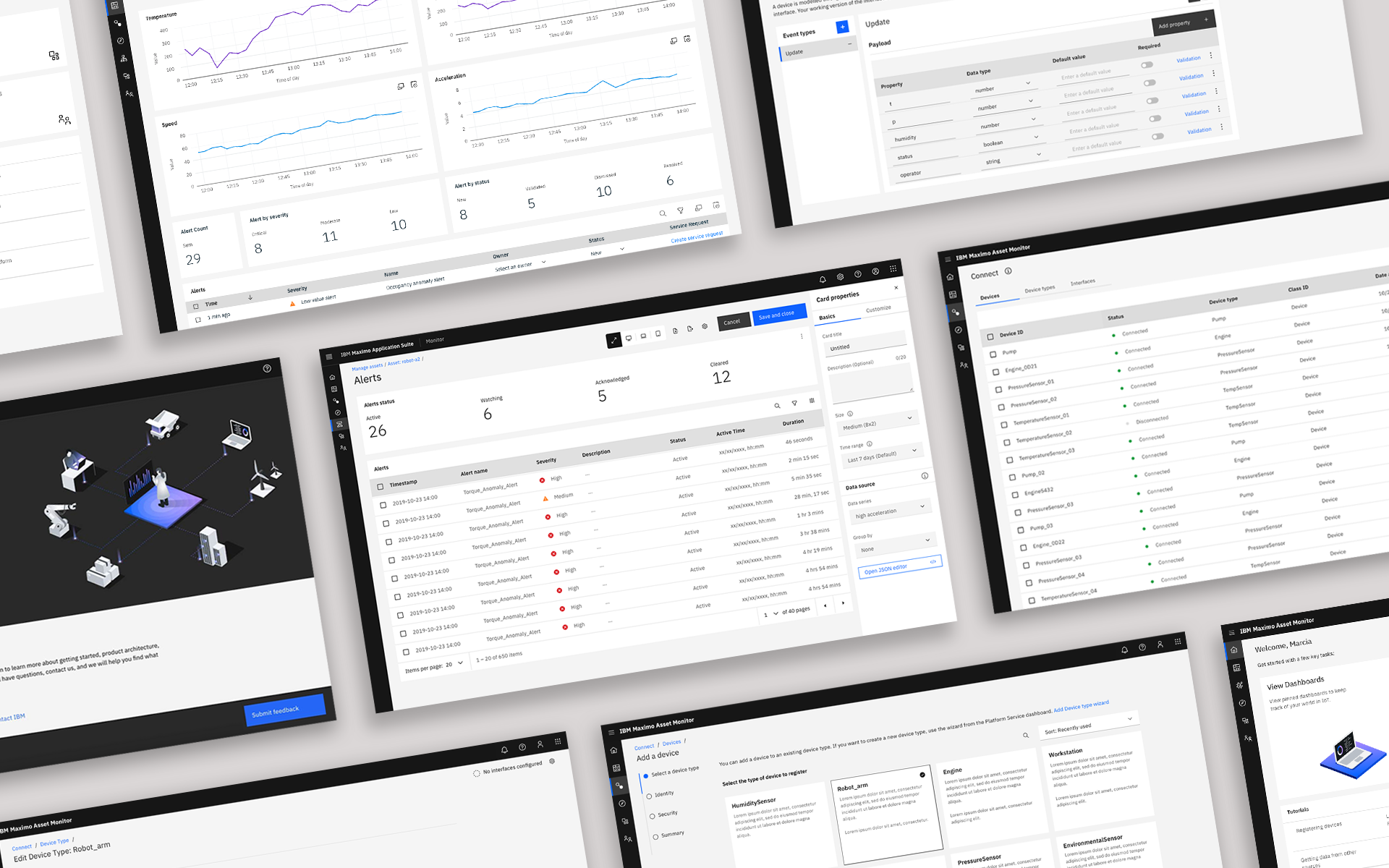Why are data tables important?
Data tables are an efficient way to organize and display complex data. While dashboards are good for visualizations and finding patterns, data tables excel in scalability and are easy to scan.
This is especially important for drilling into large amounts of asset data to pinpoint a specific operational issue.
What needs aren't currently being met?
Products within AI Applications handle huge amounts of data. The out-of-the-box Carbon data table provides and basic search and alphabetical sorting on table columns, but this is not super useful when a user is trying to sort through hundreds of thousands of data points from different assets. The basic component does not offer any further design guidance on advanced features such as saved views, advanced filtering, or column management.
My goal: design proposals for advanced features
- Asessing the current component and technical constraints
- Designing new user flows and screens using Sketch
- Building clickable protypes in Invision to show to stakeholders
- User testing (time and resources permitting)
- Developer implementation and support
- Contributing to Carbon and/or the AI Apps PAL

Concept for saved views: easily recall custom columns, filters, and searches
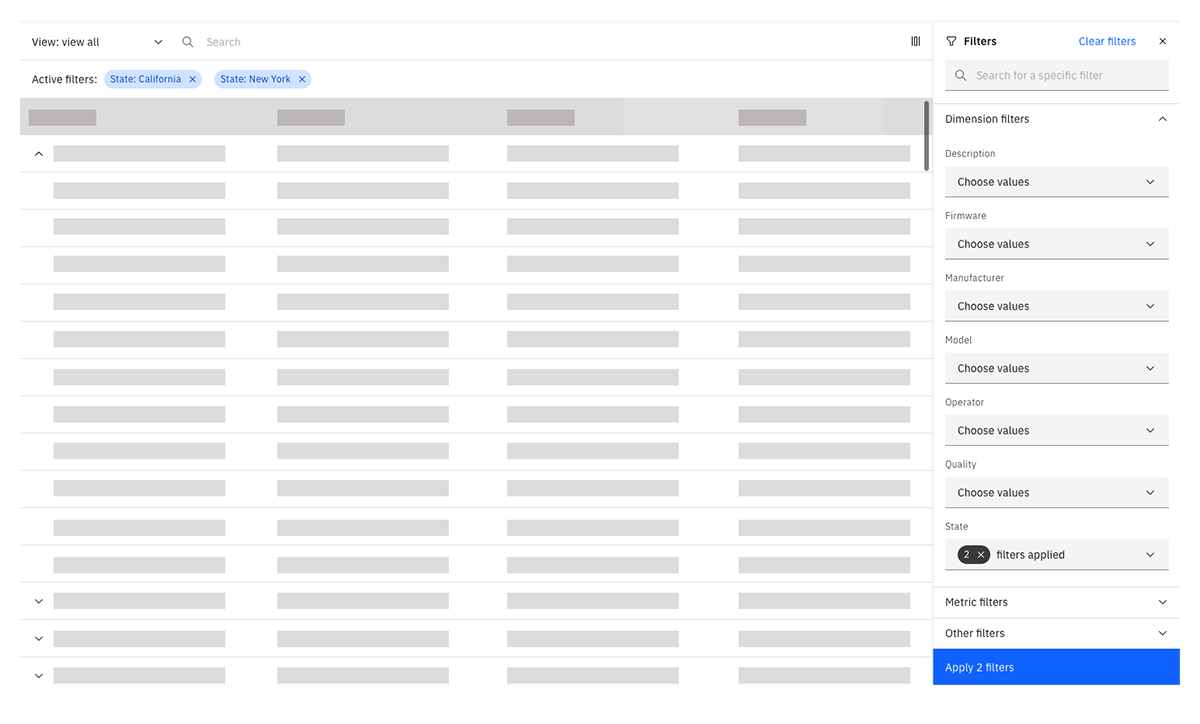
Concept for advanced filtering panel: filter by any number of parameters and see applied filters as tags
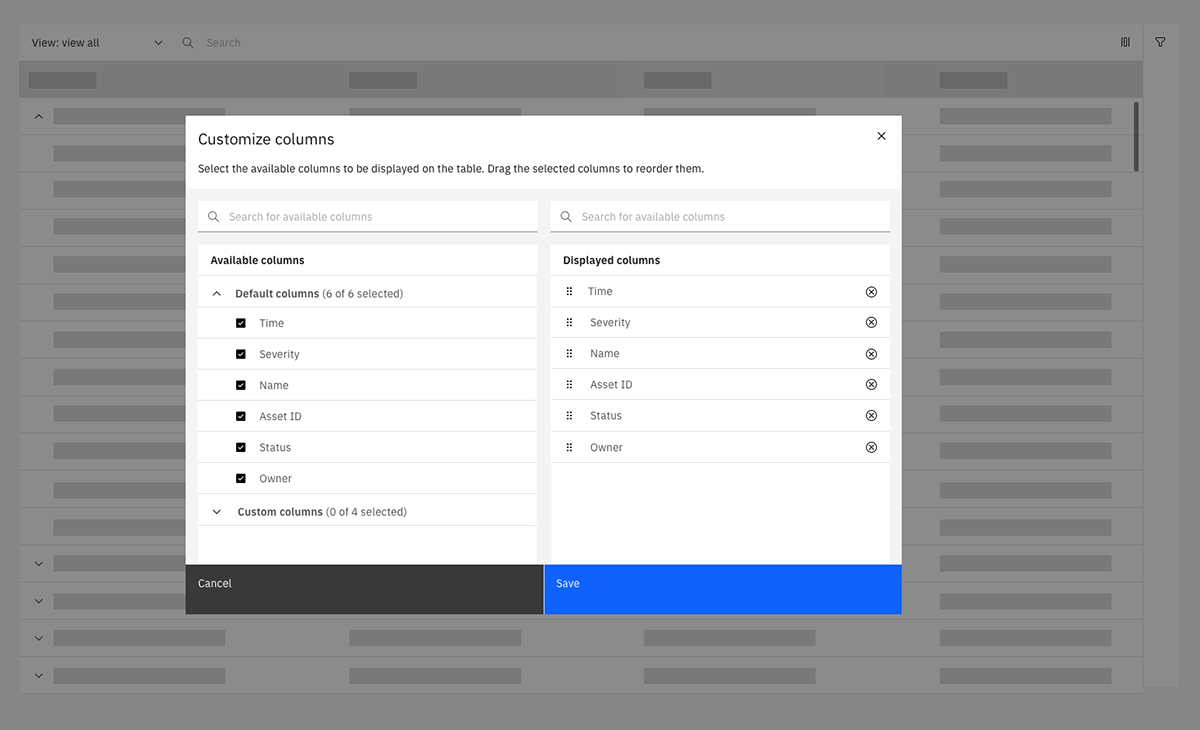
Concept for column customization: turn on/off and rearrange data table columns using a pop-up modal
Testing designs with moderated user sessions
5 particants in 45 minute sessions
and observed as they used a clickable design prototype to complete 3 tasks. Some research questions included:
- Do users understand where to go to perform column customization tasks?
- Do users understand the modal and possible actions?
- Do users expect to perform column customization outside of the modal?
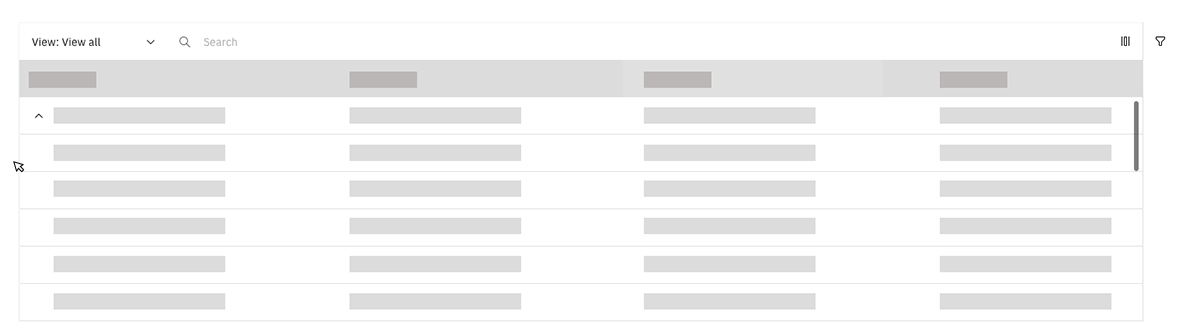
Exploring the hover state for changing column size
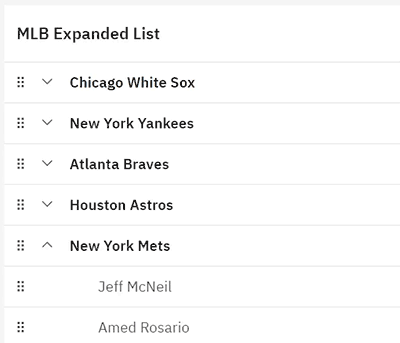
Additional drag and drop concepts for items in a list/data table
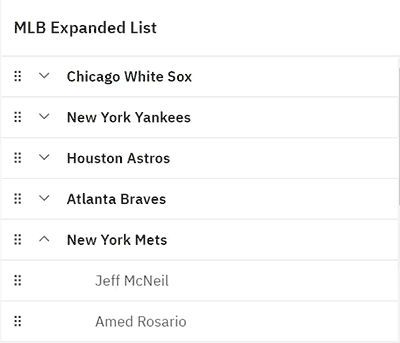
Contributing designs back to the AI Apps PAL
IBM is a large company with many different teams and products, so it can be easy to accidently duplicate work. With that in mind, everyone in the AI Applications organization is encouraged to contribute designs to the The AI Apps PAL (pattern and asset library.) Much of my work around data table features could be adopted by multiple product teams to suit a number of situations.
Submissions involved proposing a contribution, outlining design specs and usage guidance, and working with designers and developers across the organization to finalize patterns and components. Once a design had been formally accepted by the PAL team, it could be picked up by any team to solve the needs of their product.
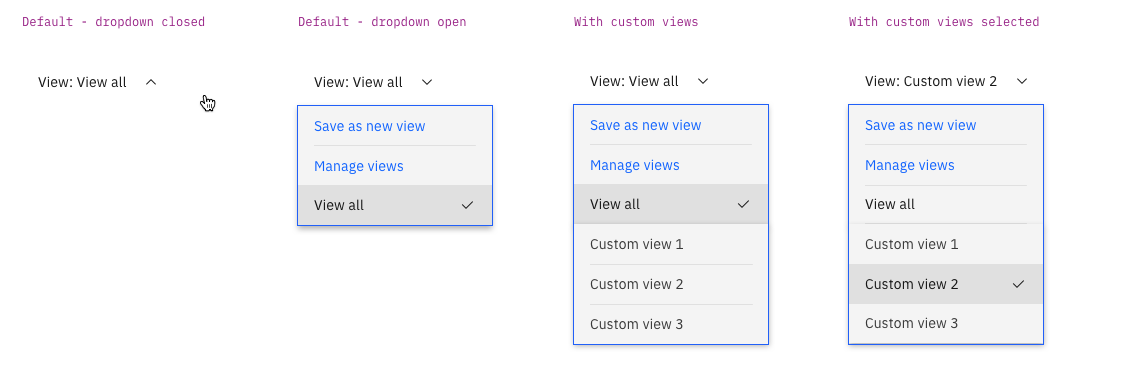
Examples of design specs/states for the saved views dropdown